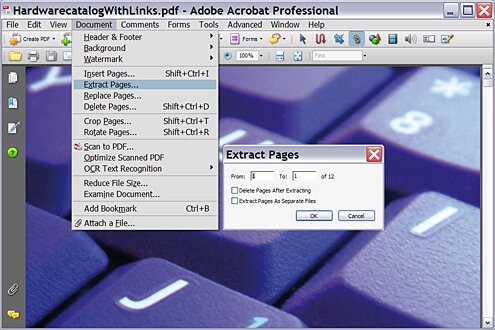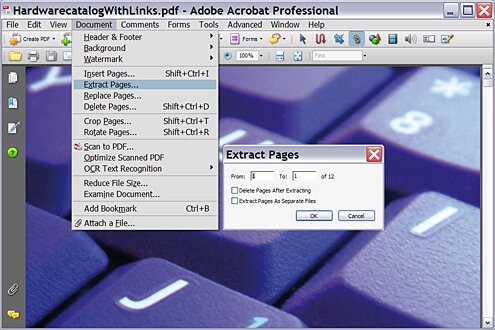Reason:
Due to limitations of the Java Virtual Machine, FSI Pages Converter may fail to render very big PDF files, as the maximum amount of RAM accessible to FSI Pages Converter must be defined manually and is limited to 500 MB by default.
Solution:
There are two possible solutions:
- If your machine has more than 1GB RAM, you can open the converter.ini in a texteditor and change the line -Xmx500m (which sets the RAM allocated by FSI Pages Converter to 500 MegaBytes) to something higher, e.g. -Xmx1g or –Xmx1024m, depending on the amount of RAM of the rendering machine.
(m is short for Megabytes and g is short for Gigabytes. Please note that on 32Bit machines no more than 2GB can be allocated) - If there is no sufficient physical RAM available, splitting the large PDF file into small, single PDF files will help. Especially when set up to render with Photoshop, which requires quite an amount of RAM itself. There is an option within Adobe Acrobat Professional, found in the Document menu, called Extract Pages. Please check the box Extract pages as seperate files in the dialog, then render the resulting single page PDF files in FSI Pages Converter.