If you see a watermark “FSI Viewer evaluation copy” this means the FSI Viewer licence was not found, invalid, expired or the registered FQDN was wrong.
If you see a watermark “EVALUATION COPY – FSI SERVER” this means the FSI Server licence was not found, invalid, expired or the registered FQDN was wrong.
If you see a watermark “FSI CACHE – EVALUATION COPY” this means the FSI Cache licence was not found, invalid, expired or the registered FQDN was wrong.
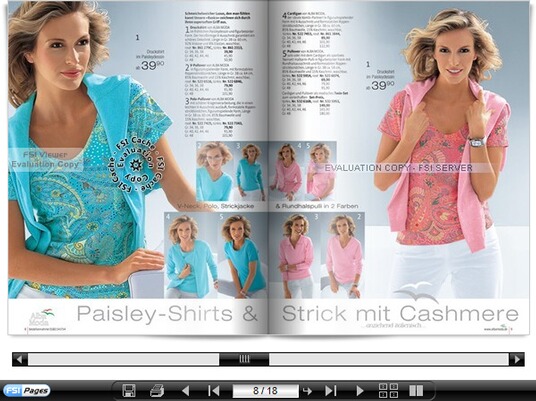
Appearing watermarks can have different reasons:
- there was no licence key entered
- the licence entered was incorrect
- the licence may have expired (trial key)
- licence internals, such as the amount of images have been exceeded
- the domain (FQDN) and/or IP registered has changed (for FSI Server 2016: the Licence Request Data is invalid due to changing the machine)
To check whether your licence is valid, please log on to the FSI Administrator. If the FSI licence is invalid, you will find related entries in logfiles of your Tomcat server (e.g. FSIServer.log or FSICache.log)
If you exceeded the amount of images in your licence, delete some images and and wait a short while.